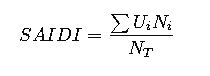Discover efficient time zone conversion techniques that seamlessly translate UTC to local time while empowering global communications and scheduling professionals.
Learn engineering methods, formulas, and examples that break down complex calculations; optimize conversions and enhance your conversion accuracy for professionals.
AI-powered calculator for Time zone converter (UTC ↔ local, etc.)
Example Prompts
- Convert 1609459200 from UTC to EST
- 1612137600 UTC to PST conversion
- Convert 1614556800 to local time offset +02:00
- 1617235200 UTC to IST conversion
Understanding Time Zones and Their Conversions
Time zones are geographical regions where the same standard time is observed. They are essential because Earth rotates continuously, causing different areas to experience daylight and darkness at varying times.
Time zones typically span 15° of the Earth’s longitude, roughly corresponding to one-hour differences relative to Coordinated Universal Time (UTC). Many regions adopt time offsets like UTC+1, UTC−5, or even unusual fractions (e.g., UTC+5:30 in India) to reflect local solar time accurately. Understanding these time zone differences is critical when scheduling meetings across international boundaries and developing software that operates globally.
Engineers, developers, and IT professionals need accurate methods to convert time between UTC and local time zones. This accurate conversion ensures synchronization across systems, enabling correct time stamps for logs, events, and communications.
In practical applications, a time zone converter is a tool engineered to translate a given UTC timestamp into its corresponding local time and vice versa. It considers factors like daylight saving adjustments, regional time peculiarities, and fractional offsets to produce precise outputs. When designing such a system, several well-established formulas come into play, ensuring that time data remains consistent regardless of geographical shifts.
Technical Fundamentals of Time Zone Conversion
The fundamental concept behind time zone conversion centers on the idea of an offset. A time offset is the difference between a given local time and UTC. For instance, Eastern Standard Time (EST) is typically UTC−5, which means that local time is five hours behind UTC.
To perform the conversion, the basic formula used is:
where:
• UTC Time is the Coordinated Universal Time in a standard format.
• Offset is the difference in hours (and possibly minutes) between UTC and the local zone.
This formula is applied symmetrically for conversions in both directions. When converting local time to UTC, the formula is simply rearranged: UTC Time = Local Time − Offset. Implementing these equations in code or using digital calculators requires careful handling of date and time formats to avoid errors, especially during daylight saving transitions.
Exploring the Conversion Formulas in Depth
While the basic conversion formula is straightforward, several complexities must be understood for more robust implementations. Consider the following extended formulas:
Local Time = UTC Time + H + (M/60)
Formula for Converting Local Time to UTC:
UTC Time = Local Time − H − (M/60)
In these formulas, H represents the whole-hour component of the time offset and M is the minute component. For example, for India Standard Time (IST), H=5 and M=30. These formulas ensure that the fractional parts of an offset are correctly integrated into the functioning system.
The conversion mechanism must also account for the system’s date boundaries. When a conversion pushes the time beyond midnight or backwards before midnight, the date component must be incremented or decremented accordingly. This wrap-around effect should be handled by the converter logic to maintain correct date alignment.
Building a Time Zone Converter: Key Considerations and Best Practices
When engineering a time zone converter, several critical components must be integrated to ensure functionality, accuracy, and ease of use. These components include input validation, proper time arithmetic handling, and comprehensive support for international time zones, including Daylight Saving Time (DST).
- Input Validation: The program must ensure the input provided is a valid date/time or timestamp. Incorrect formats might lead to erroneous conversions or system crashes.
- Time Arithmetic: Developers should apply standard time arithmetic practices. Using libraries such as Python’s datetime, Java’s java.time, or JavaScript’s Date objects can help manage edge cases.
- Daylight Saving Considerations: Many jurisdictions apply DST, which can add an extra hour forward or backward. A robust converter must rely on reliable time zone databases like the IANA Time Zone Database to remain current.
- User Interface and Experience: An effective converter not only performs computations accurately but also presents results in an accessible manner. This includes clear error messages, formatted outputs, and interactive controls.
A well-engineered time zone converter integrates these best practices through code modularity, adherence to international standards (e.g., ISO 8601), and comprehensive testing.
Time Zone Conversion: Extensive Tables for Reference
The following table lists several common time zones with their respective offsets from UTC. This sample table can be integrated directly into a web page using HTML/CSS to enhance user experience and improve readability.
| Time Zone | UTC Offset | Major Cities |
|---|---|---|
| UTC | 0 | London, Reykjavik |
| EST | -5 | New York, Toronto |
| CET | +1 | Paris, Berlin |
| IST | +5:30 | New Delhi, Colombo |
| JST | +9 | Tokyo, Osaka |
This table is not exhaustive. Developers are advised to integrate external resources such as the IANA Time Zone Database to cover current and historical time zone data. For additional authoritative details, resources like the Time and Date website offer extensive information about global time zone practices.
Advanced Methods and Tools for Time Zone Conversions
Modern applications often incorporate built-in libraries and APIs to simplify time zone conversions. Programming languages provide native support to handle date and time conversions accurately, which makes it easier to design optimized systems.
One very popular option is the use of libraries such as Moment.js with its time zone support in JavaScript. Additionally, Python’s pytz and dateutil modules offer robust mechanisms to manage time zone context. These tools handle complex issues like DST transitions and historical time changes automatically, reducing the burden on developers to implement these from scratch.
For mobile and cross-platform development, both iOS and Android include APIs in Swift and Java/Kotlin respectively, designed to manage time zones. This integration minimizes potential errors and enhances efficiency in globalized applications.
Real-Life Application Cases and Detailed Solutions
To better illustrate the application of time zone conversion formulas and concepts, the following real-life examples demonstrate typical use cases that engineers encounter in the professional field.
Case Study 1: Global Meeting Scheduler
Consider a multinational company planning a virtual meeting. The meeting is scheduled in Coordinated Universal Time (UTC), but participants from different continents must see the correct local time accordingly. The meeting organizer wants to ensure all employees get an accurate conversion based on their respective time zones.
- Meeting time in UTC: 15:00 (3:00 PM)
- Participant A in New York (EST): UTC−5
- Participant B in London (UTC): UTC+0
- Participant C in Tokyo (JST): UTC+9
Using the formula Local Time = UTC Time + Offset, the conversions are as follows:
Local Time = 15:00 + (-5) = 10:00 (10:00 AM EST)
• For London:
Local Time = 15:00 + 0 = 15:00 (3:00 PM GMT)
• For Tokyo:
Local Time = 15:00 + 9 = 24:00 which is equivalent to 00:00 (midnight next day JST)
The system must also account for the date transition in Tokyo’s case, where adding 9 hours moves the event into the following calendar day. A robust converter ensures that the date along with the time updates accordingly.
This example highlights the real-world importance of supporting global collaboration. In addition to direct arithmetic, systems can use language-specific libraries to ensure these conversions adhere to the complexities of calendar management, such as leap seconds and DST adjustments.
Case Study 2: Flight Itinerary Conversion
An airline reservation system must convert flight times between the departure airport’s local time and UTC. Consider a flight departing from Los Angeles (PST, UTC−8) on a specific date at 22:00 local time and arriving in New York (EST, UTC−5) at 06:00 local time on the following day.
- Departure: Los Angeles, 22:00 PST (UTC−8)
- Arrival: New York, 06:00 EST (UTC−5)
To accurately calculate the interval in UTC, first convert both local times to UTC using the formula: UTC Time = Local Time − Offset.
UTC Time = 22:00 – (-8) = 22:00 + 8 = 06:00 (next day)
• For arrival:
UTC Time = 06:00 – (-5) = 06:00 + 5 = 11:00 (arrival day)
Thus, the flight’s duration in UTC is computed by taking the difference between the departure and arrival times in UTC. The flight spans from 06:00 to 11:00 in UTC; hence, the total flight duration is 5 hours. Notice that the differences in offsets and the transition of calendar days must be thoroughly handled to avoid misinterpretation of travel durations.
This conversion is critical in aviation systems, where precise scheduling is paramount. The system must ensure that both departure and arrival dates and times are correctly adjusted even if the journey spans overnight or includes multiple time zone transitions. Providing passengers with accurate information enhances trust and minimizes confusion regarding flight timings.
Developing a Custom Time Zone Converter: Implementation Guidelines
Creating a custom time zone converter involves several development steps, from understanding data input formats to deploying a robust server-side solution. Below is an outline of key implementation steps:
- Step 1: Input Processing: Validate the input timestamp or time string. Ensure that the format adheres to ISO 8601 or recognized standards.
- Step 2: Extraction of Time Zone Data: Pull time zone offsets from a reliable source, such as the IANA Time Zone Database, accounting for regional DST rules.
- Step 3: Time Arithmetic Computations: Utilize either built-in language libraries or custom functions to add or subtract the appropriate offset. Carefully handle cases where time adjustments cross midnight boundaries.
- Step 4: Output Formatting: Display the converted time clearly with associated date information. Consider user-friendly formats and include error messages where necessary.
- Step 5: Testing and Verification: Build extensive unit tests that simulate edge cases, such as leap years, DST changes, and fractional offsets. Ensure that the converter functions cease anomalies in conversion.
Each of these steps ensures that the final tool is robust, meets engineering standards, and is user-friendly. The design must be modular, allowing for updates as international time zone data evolves or as requirements change.
Integrating User Feedback and Continuous Improvement
Once a time zone converter is deployed, user feedback is essential. Encouraging users to report discrepancies allows developers to refine algorithms, integrate updated time zone databases, and adjust for unforeseen edge cases.
Furthermore, integrating analytics to monitor usage patterns can help developers determine which time zones are most frequently queried. This information can drive optimization efforts by caching frequently requested conversions or by fine-tuning the user interface for improved responsiveness.
Frequently Asked Questions (FAQs)
Below are answers to some common questions users often have about time zone conversion, providing additional clarity and technical insights.
- Q: What is UTC, and why is it important for conversions?
A: UTC (Coordinated Universal Time) is the worldwide time standard used as the base for calculating local times. It ensures consistent reference across different geographic regions. - Q: How do I handle daylight saving time changes?
A: Many modern libraries use the IANA Time Zone Database to automatically adjust for DST. Ensure your data source is updated regularly to reflect these changes. - Q: What happens when a conversion crosses a date boundary?
A: Converters must account for date wrap-around. When adding an offset results in a time past midnight or before midnight, the date should be incremented or decremented accordingly. - Q: Can I perform fractional hour conversions?
A: Yes. The formulas provided integrate fractions by splitting the offset into hour (H) and minute (M) components, ensuring accurate conversions for time zones like IST (UTC+5:30). - Q: What are some recommended libraries for time zone conversion?
A: For Python, consider pytz and dateutil; for JavaScript, Moment.js with timezone add-ons; and for Java, utilize the java.time package.
Advanced Use Cases and Further Expansions
Beyond basic meeting scheduling and flight itineraries, time zone conversions are pivotal in diverse fields such as finance, broadcasting, and even social media platforms. Global trading systems, for instance, rely on precise timing to execute transactions across markets in different time zones simultaneously.
The stock market in New York might close at 16:00 EST, while Asian markets may begin trading hours much later. Accurately converting these times avoids misalignments that could lead to financial losses. Similarly, live broadcasting networks need to coordinate events so that audiences across multiple regions receive the signal at the correct local time.
Case Study 3: Financial Trading Platforms
Financial trading platforms depend heavily on accurate time zone updates to comply with market timings around the world. Suppose a global investor needs to synchronize trading operations across New York (EST), London (GMT), and Tokyo (JST). Setting up automated alerts requires integrating a time zone converter that aligns market opening and closing times correctly.
- New York Market: Closes at 16:00 EST (UTC−5)
- London Market: Opens at 08:00 GMT (UTC+0)
- Tokyo Market: Opens at 09:00 JST (UTC+9)
An automated converter will first translate each market time to UTC. For example, 16:00 EST becomes 21:00 UTC, while 09:00 JST converts to 00:00 UTC. These calculations allow systems to trigger trades and notifications at the optimal moments, ensuring no opportunity is missed during rapid market shifts.
Case Study 4: Broadcast Scheduling for International Events
International broadcasters often schedule live events like award shows and sports matches with audiences spanning multiple time zones. Let’s assume an event is slated to start at 20:00 local time in Paris (CET, UTC+1) and needs to be broadcast in New York (UTC−5) and Tokyo (UTC+9).
- In Paris: Event starts at 20:00 CET
- In New York: Using conversion (20:00 − 6 = 14:00), the event starts at 14:00 EST (with additional adjustments if DST applies)
- In Tokyo: Conversion (20:00 + 8 = 04:00 next day), indicating early-morning viewing
These schedules require the broadcasters’ time zone converter to handle multiple offsets and confirm that the live feeds are synchronized across regions. By integrating these calculations, companies can minimize lag, ensure proper scheduling, and enhance audience experience worldwide.
Key Takeaways for Implementing a Reliable Time Zone Converter
In summary, a time zone converter facilitates the accurate transition between UTC and local times, critical for timely communications and synchronized operations on a global scale.
- Understand that conversions rely on a simple yet adaptable formula: Local Time = UTC Time + Offset.
- Incorporate advanced calculations to handle fractional offsets and date transitions.
- Utilize robust programming libraries and data sources, such as the IANA Time Zone Database, for accurate results.
- Apply rigorous input validation, error handling, and comprehensive testing to avoid miscalculations.
- Continuously update your converter to reflect new time zone adjustments and daylight saving modifications.
Engineers must address a variety of edge cases—ranging from plain arithmetic errors to the complexities of DST—to ensure that a time zone converter remains both reliable and efficient. The guidelines provided throughout this article can serve as a foundation for building platforms that require precise timing, from scheduling applications to international financial systems.
Future Developments and Evolving Standards
Technology and global connectivity continuously evolve, and so too do the standards for time zone conversions. Upcoming challenges include handling irregular policies in regions with non-standard time zone practices and the integration of real-time updates from authoritative time servers.
Future tools may harness artificial intelligence and machine learning to predict and automatically adjust to these changes, ensuring seamless global communications. Developers should actively monitor emerging standards from bodies like the International Telecommunication Union (ITU) and keep abreast of updates in the IANA Time Zone Database.
As more devices integrate IoT technology and cloud-based infrastructures expand, time synchronization becomes even more critical. A robust time zone converter not only deals with human calendar dates, but also ensures that machine-to-machine communications are accurately timed, minimizing errors in distribution and processing tasks across global networks.
Conclusion and Call to Action
Time zone converters are more than simple calculators; they are vital tools that maintain synchronization in a world with diverse local timings and complex international standards.
Whether you are developing scheduling software, managing global financial platforms, or setting up live broadcasts, incorporating accurate time conversion methods is indispensable. Embrace best practices, utilize authoritative libraries, and continuously refine your techniques to ensure your systems remain robust, reliable, and ready for the challenges of global integration.
For additional insights, community discussions, and updates about time zone technologies, explore reputable external resources such as the IANA Time Zone Database and technical blogs at IBM Developer. Staying informed and proactive ensures your solutions remain at the forefront of engineering practices.
Now that you have learned the theoretical framework, implementation steps, and real-world applications of time zone conversion, take the next step and integrate these reliable tools into your projects. Efficient, precise time management is a cornerstone of modern global applications.