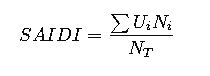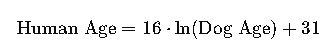Discover the precise height conversion method using the Height in Inches Calculator, enabling accurate measurements for engineering, health, and projects.
This article explains detailed formulas, practical examples, and user-friendly steps to perform height conversions quickly and confidently for all users.
AI-powered calculator for Height in inches calculator
Example Prompts
- 68
- 5.8
- 170
- 72.5
Understanding the Height in Inches Calculator
When converting human height from feet and inches or centimeters into total inches, accurate conversion formulas are essential for precise outputs.
Engineers, developers, and end users can benefit from understanding the underlying formulas that power the Height in Inches Calculator, ensuring clarity and reliability.
Basic Conversion Formulas
The basic formula used when height is provided in feet and additional inches is:
This calculation consists of two components:
- Feet: The number of complete feet in the person’s height.
- Inches: The leftover inches after accounting for the feet.
This equation multiples feet by 12 because one foot comprises 12 inches, ensuring the conversion to a common unit before adding any additional inches.
When height is provided in centimeters, the formula becomes:
Here, the variable is defined as:
- Centimeters: The measurement of height in the metric system.
- 2.54: The conversion factor from centimeters to inches, as there are exactly 2.54 centimeters in an inch.
These formulas enable a swift conversion regardless of whether the original measurement uses the imperial or metric system.
Variables and Their Explanations
To further clarify, let’s break down each variable in the context of height conversion:
- Feet (ft): The integral part of the height when measured in feet and inches. It represents whole foot units.
- Inches (in): The additional value beyond the full feet. It is usually between 0 and 11.
- Centimeters (cm): The metric unit for measuring height. Often used internationally and requires conversion using the factor 1 inch = 2.54 cm.
Understanding these variables helps in simplifying calculations in educational materials, software algorithms, and user guide documentation, irrespective of the measurement system.
Detailed Tables for the Height in Inches Calculator
Below are tables that provide an organized view of conversion formulas and variable explanations, crafted to enhance readability and comprehension:
| Conversion Formula | Description |
|---|---|
| Total Inches = (Feet x 12) + Inches | Converts height provided in feet and inches to the total number of inches. |
| Inches = Centimeters / 2.54 | Converts height from centimeters to inches using the conversion factor of 2.54. |
| Variable | Definition |
|---|---|
| Feet | The whole number of feet in the height measurement. |
| Inches | Additional inches after measuring the complete feet. |
| Centimeters | A metric unit of measurement where 1 inch equals 2.54 centimeters. |
Real-Life Application Cases
Example 1: Converting Height from Feet and Inches
Consider a scenario where an individual’s height is recorded in feet and inches. For instance, if someone is 5 feet 8 inches tall, the conversion process is as follows:
First, calculate the number of inches in the feet portion:
Then, add the remaining inches:
Thus, the individual’s height is effectively converted into a singular measurement unit (inches).
This approach is widely used in the healthcare and fitness industries, where calculations often require a consistent unit measurement for assessments. Engineers and architects might also adopt this conversion in designs and safety calculations.
Example 2: Converting Height from Centimeters
Now, imagine a case where height information is given in centimeters. Suppose a person’s height is 170 centimeters. The conversion is carried out using the metric formula:
Rounding off to the nearest whole number, the height becomes 67 inches.
This conversion is particularly useful in international contexts, where metric measurements are prevalent. With the growing integration of global systems, software developers and engineers often embed these formulas into applications, ensuring wide usability and standard accuracy.
Practical Implementation in Software and Engineering Projects
Many modern applications require a reliable method for converting measurements. The Height in Inches Calculator is implemented in various software contexts, ranging from mobile apps to web-based platforms and embedded systems.
Implementing the Calculator in JavaScript
For example, a basic JavaScript implementation might look like the following:
var feet = 5;
var inches = 8;
// Calculation
var totalInches = (feet * 12) + inches;
console.log(“Total Height in Inches: ” + totalInches);
This simple script first defines the feet and inches, then applies the conversion formula, and finally logs the output. Developers can easily modify or expand this logic to include error handling, user interface integration, and support for metric conversions.
Implementing the Calculator in Python
A Python-based implementation presents another scenario:
feet = 5
inches = 8
# Calculate total inches
total_inches = (feet * 12) + inches
print(“Total Height in Inches:”, total_inches)
This concise code snippet demonstrates the practical application of the formula in Python. Many engineering projects adopt such algorithms for embedded systems, ensuring real-time calculations and high accuracy in data processing.
Extended Discussion on Accuracy and Rounding Considerations
Accurate calculations in height conversions are critical in scenarios such as engineering designs, medical assessments, and sports science. When converting from centimeters to inches, rounding can introduce minor discrepancies, especially in scientific or precision engineering applications.
Rounding Strategies
Depending on the use case, different rounding strategies might be applied. Here are some common approaches:
- Round to Nearest: The standard method where values are rounded to the closest whole number. For example, 66.93 inches rounds to 67 inches.
- Floor Rounding: The value is always rounded down. In our metric example, 66.93 inches would become 66 inches.
- Ceiling Rounding: The value is always rounded up to the nearest whole number, ensuring that no measurement falls below the calculated figure.
Engineers must choose the proper rounding strategy that aligns with project requirements and regulatory standards. For instance, the construction industry often specifies guidelines to prevent undersized components, while scientific research might require raw, unrounded data.
Addressing Floating-Point Precision
In digital calculations, floating-point precision errors can occur if the programming language or environment uses limited precision. High-precision libraries or data types often help mitigate these issues, especially when dealing with conversions that involve division, like centimeters to inches.
By understanding and accounting for floating-point limitations, developers can ensure more reliable and consistent outputs in both web-based tools and embedded systems used in engineering applications.
Engineering Applications and Industry Relevance
Height conversion calculators are applied in diverse fields. Let’s examine a few real-world cases where these conversions are relevant:
Case Study: Medical and Health Monitoring Systems
Modern fitness trackers and digital health records integrate height conversion functions. For example:
- Patient Health Records: Hospitals often record height in centimeters and later convert them into inches for standardized reports or when interfacing with international systems.
- Wearable Health Devices: Fitness trackers may require user height in inches for calibrating step counts, calorie calculations, and customized health advice.
In such systems, even a small error in conversion can affect critical health statistics. Therefore, these calculators must adhere to stringent accuracy requirements and use high-precision computations.
Case Study: Architectural and Construction Engineering
The construction industry frequently relies on imperial measurements for projects in certain regions of the United States and other countries. Architects and construction engineers often convert blueprints measured in feet and inches.
- Blueprint Overlays: When integrating architectural drawings with digital measurement systems, converting the design dimensions into total inches ensures consistency and simplifies further calculations.
- Component Manufacturing: Precision parts manufactured internationally may require conversion from the metric system to inches to meet design specifications, ensuring compatibility with legacy systems.
Accurate conversion is thus critical to maintain design integrity and avoid costly construction errors. Many firms have integrated automated conversion calculators within their design software, streamlining operations and minimizing manual errors.
Advanced Features for Modern Height Conversion Tools
As technology evolves, height conversion tools are incorporating advanced features to boost usability and accuracy. Some noteworthy advancements include:
User Interface Enhancements
Modern converters offer intuitive interfaces. These features include:
- Real-time Updates: As users input their measurements, the output dynamically updates, providing immediate conversion feedback.
- Multi-Unit Support: Users can switch between feet/inches and centimeters seamlessly.
- Custom Rounding Options: Allowing users to select rounding methods ensures that the output meets their specific requirements.
These enhancements reduce the cognitive load on users, making accurate height conversion effortless even for those with limited technical expertise.
Integration with Engineering Software
In professional engineering environments, height conversion tools often integrate with broader measurement and design software. For example:
- CAD Systems: Incorporating conversion utilities within Computer-Aided Design (CAD) tools assists engineers in aligning measurement standards across different modules.
- Data Analytics Platforms: Height and other dimensional data are essential metrics in large-scale data analyses, where conversion accuracy can impact overall system efficiency.
Integration ensures that professionals experience seamless transitions between different stages of design and analysis, thereby increasing overall productivity and reducing error margins.
Common Questions and Detailed Answers
Below are frequently asked questions about the Height in Inches Calculator along with detailed answers that can guide both novice users and seasoned professionals.
What is the primary purpose of the Height in Inches Calculator?
The primary purpose is to convert mixed measurement inputs (feet and inches or centimeters) into a unified representation—inches. This ensures consistency in documentation, calculations, and software implementations.
How accurate are these conversion formulas?
Accuracy depends on the precision of the input data. For measurements provided as feet and inches, the accuracy is exact. Conversions from centimeters rely on the conversion factor 2.54, which is defined exactly; however, rounding may influence final outputs.
Can I use these formulas for both medical and engineering applications?
Yes, the same formulas are applicable in both medical and engineering contexts. Nevertheless, always consider the rounding requirements and precision levels necessary for the specific application.
What are some common challenges faced when implementing this calculator?
The most common challenges include managing floating-point precision errors, handling various input formats (e.g., a mix of imperial and metric units), and ensuring the user interface is intuitive. Addressing these challenges often requires thorough testing and validation during development.
Step-by-Step Guide to Building Your Own Height Conversion Calculator
Building a robust height conversion calculator can be broken down into several phases. This step-by-step guide is designed to help both software developers and engineers create an accurate, user-friendly tool.
Phase 1: Planning and Requirements Gathering
- Identify User Needs: Determine whether your target audience will use feet/inches, centimeters, or both.
- Define Input Constraints: Ensure the inputs are limited to practical ranges (e.g., feet between 0 and 9, inches between 0 and 11) to avoid erroneous data entries.
- Set Precision Levels: Decide the level of detail required in the output—whether raw conversions or rounded values are sufficient for the application.
This planning phase ensures that your calculator is tailored to the needs of its intended audience and meets the strict requirements of professional standards.
Phase 2: Designing the Interface and Backend Logic
- Interface Design: Create a simple user interface where users can easily input their measurements. Use clear labels and instructions.
- Backend Logic: Implement the core formulas in your selected programming language. The logic should include both conversion formulas and error-handling routines.
- Responsive Design: Ensure the tool works well on various devices, including mobile phones, tablets, and desktops, by using responsive design techniques.
During this phase, consider using frameworks like Bootstrap or Tailwind CSS to create visually appealing layouts and enhance user experience.
Phase 3: Testing and Validation
After developing the calculator, thorough testing is crucial to catch any inaccuracies or edge cases:
- Unit Testing: Write test cases for each function representing a conversion formula. Verify that inputs such as 5 feet 8 inches accurately yield 68 inches, and that 170 centimeters approximately equals 66.93 inches.
- User Testing: Conduct usability sessions with potential users to gather feedback on interface clarity and functionality.
- Error Handling: Ensure that the calculator gracefully handles invalid or unexpected inputs, such as negative numbers or non-numeric characters.
Accurate testing not only ensures reliability but also builds user confidence in the conversion results provided by the calculator.
Phase 4: Deployment and Continuous Improvement
- Launch: Deploy your tool on a reputable platform and monitor its performance.
- Feedback Collection: Gather user feedback regularly to locate potential areas for enhancement.
- Updates: Continuously update your code and user documentation as new requirements or discoveries arise in conversion accuracy and user experience expectations.
This phase ensures that the tool remains relevant and efficient over time, adapting to new technologies or updated industry standards.
External Resources and Further Reading
For additional context and more advanced conversion methodologies, explore the following authoritative resources:
- National Institute of Standards and Technology (NIST) – For guidelines on measurement standards and engineering best practices.
- Metric Conversions – A comprehensive resource on metric to imperial conversion factors and calculation details.
- Wikipedia: Imperial and US customary units – For background information on measurement systems and their conversion.
Consulting these resources can further solidify your grasp of conversion principles and provide guidance on implementing reliable measurement systems in professional projects.
Best Practices and Industry Standards
Adhering to best practices is crucial when integrating the Height in Inches Calculator into engineering workflows and software projects. Here are some guidelines:
- Consistency is Key: Always use a single source of truth for conversion factors to ensure uniformity. For instance, the value 2.54 should consistently be used when converting centimeters to inches.
- Code Documentation: Maintain clear, well-commented code to facilitate maintenance and updates. This documentation should detail each function’s purpose, input parameters, and expected output.
- Regular Audits: Periodically audit the calculator’s logic and user interfaces to identify potential areas of improvement or adaptation, especially when integrated into larger systems.
- User Education: Provide in-app help or tooltips that explain the conversion process. This educational approach can enhance user confidence and reduce doubts regarding the reliability of the calculations.
Implementing these best practices ensures that your conversion calculator not only meets but exceeds industry standards, leading to increased trust and consistent results in professional settings.
Comparative Analysis with Other Converters
In the marketplace, various height conversion tools are available. Let’s highlight key differentiators:
- Accuracy: Our calculator employs exact conversion factors and supports multiple rounding strategies, making it highly dependable.
- User Experience: The design is optimized for clarity, featuring real-time feedback, error checks, and instructional prompts.
- Compatibility: With support for both imperial and metric inputs, this tool is versatile enough for regional and international applications.
- Developer Support: Accessible source code examples in popular languages like JavaScript and Python enhance ease of integration into broader projects.
This comparative analysis illustrates that by focusing on precision, user guidance, and integration flexibility, our Height in Inches Calculator stands out among its competitors in both functionality and ease of use.
Additional Considerations and Future Enhancements
Looking to the future, several enhancements can further improve the utility and scope of the Height in Inches Calculator:
- Voice Recognition Input: Implementing voice command capabilities can allow hands-free input, particularly useful in medical or construction environments where users may need to input data without manual entry.
- Localization: Enhancing the calculator to support multiple languages ensures greater accessibility in non-English speaking regions.
- Integration with Wearable Devices: With technology trending toward the Internet of Things (IoT), linking the calculator with biosensors or smart watches could provide real-time updates based on sensor inputs.
- Advanced Analytics: In conjunction with data visualization, enabling users to track changes over time or compare different measurement inputs offers further value in research and development.
These future enhancements underscore the evolving nature of conversion tools, ensuring that the Height in Inches Calculator remains at the forefront of technological innovation and user adaptability.
Practical Tips for End Users
For everyday users, here are some practical tips on using the Height in Inches Calculator effectively:
- Double-check Inputs: Always verify that the numerical values entered for feet, inches, or centimeters are accurate before initiating the conversion.
- Understand Rounding: Be aware of the rounding strategy used in the calculator. This knowledge is critical when precision is needed for professional or medical evaluations.
- Use Reliable Tools: Favor calculators with transparent methodology and clearly documented formulas to avoid hidden errors or misinterpretations.
- Stay Updated: Technology evolves quickly. Ensure that the conversion tool is regularly updated, particularly when integrating it into broader measurement systems within your organization.
Armed with these practical tips, both casual users and professionals can confidently use the Height in Inches Calculator, knowing that the conversions are based on established engineering principles and best practices.
Industry Acceptance and Regulatory Standards
The accuracy of measurement tools, including height calculators, often aligns with regulatory standards provided by national and international organizations. For example:
- ISO Standards: Many industries adhere to International Organization for Standardization (ISO) guidelines that specify numerical precision and unit conversion methodologies.
- National Measurement Institutes: Organizations like NIST in the United States provide benchmarks