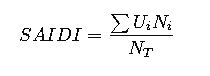Unlock accurate CPU temperature conversion as this tool effortlessly transforms Celsius readings into Fahrenheit results, ensuring optimized system performance instantly.
Learn comprehensive techniques, formulas, examples, and tables for converting CPU temperatures. Stay tuned for practical insights and engineering best practices.
AI-powered calculator for Converter for CPU temperature (°C to °F)
Example Prompts
- 45
- 100
- -10
- 0
Comprehensive Guide to Converting CPU Temperature (°C to °F)
CPU temperature monitoring is vital for maintaining system performance and longevity. Accurate conversion from Celsius (°C) to Fahrenheit (°F) helps engineers, technicians, and DIY enthusiasts quickly interpret temperature readings regardless of the measurement system used.
This guide provides a robust overview of CPU temperature conversion, including the core formulas, implementation techniques, tables for quick reference, and detailed real-world use cases. You will find technical explanations presented in accessible language to meet various engineering and hobbyist needs.
The Importance of Temperature Conversion in CPU Monitoring
Modern CPUs generate heat during operation, and monitoring this heat is essential for avoiding thermal throttling and ensuring safe functioning. Temperature sensors embedded in CPUs provide vital data to keep systems within safe operational limits.
Engineering practices require accuracy and reliability in temperature conversion, particularly when managing performance, environmental considerations, and safety in high-performance computing systems. Converting temperature measurements accurately fosters proactive maintenance and informed troubleshooting.
Understanding the Conversion Process
The conversion from Celsius to Fahrenheit is rooted in a linear relationship between the two scales. The conversion process involves scaling the Celsius value and then adjusting with a fixed offset. This conversion has broad applications not only in computing but across scientific and engineering disciplines.
In CPU temperature monitoring, understanding this conversion is crucial as it helps system administrators and engineers to compare performance metrics across different hardware and global standards. Maintaining a standard measurement facilitates benchmarking, fault analysis, and proactive maintenance in various environments.
Fundamental Formulas and Their Explanation
The core formula for converting Celsius to Fahrenheit is a well-established linear transformation that ensures accuracy. The formula is represented as:
F = (C × 9/5) + 32
The variables in this formula are defined as follows:
- F: The CPU temperature in degrees Fahrenheit.
- C: The CPU temperature in degrees Celsius.
- The multiplier 9/5 (or 1.8) scales the Celsius temperature to its Fahrenheit increment.
- The constant 32 adjusts the scaled value, aligning it with the Fahrenheit scale’s zero point.
This straightforward relationship allows for fast and transparent temperature conversions critical in both software applications and hardware monitoring tools.
Detailed Explanation of Conversion Variables
Understanding each variable’s role in CPU temperature conversion ensures accurate calculations in software scripts and engineering applications.
The Celsius value (C) represents the base temperature reading obtained from the CPU sensor. It is common in technical hardware and globally preferred in scientific contexts for its straightforward usability.
The scaling factor 9/5 converts the Celsius measurement to the Fahrenheit scaling system. Since the Fahrenheit system increments by 1.8 times the Celsius degree difference, multiplying by 9/5 accomplishes this conversion appropriately.
The constant 32 accounts for the offset between the two temperature systems. Zero Celsius is equivalent to 32 degrees Fahrenheit, so adding 32 ensures the linear conversion aligns correctly with real-world measurements.
Extensive Tables for CPU Temperature Conversion
The following tables offer a quick reference for CPU temperature conversions. These tables are designed with HTML and inline CSS to ensure they display attractively on WordPress sites.
| °C | °F |
|---|---|
| 0 | 32 |
| 10 | 50 |
| 20 | 68 |
| 30 | 86 |
| 40 | 104 |
| 50 | 122 |
| 60 | 140 |
| 70 | 158 |
| 80 | 176 |
| 90 | 194 |
| 100 | 212 |
In scenarios where finer temperature increments are required, engineers may build extended tables with 1°C increments for precise monitoring and alert systems. The table below demonstrates conversions using 1°C increments across a typical CPU temperature range.
| °C | °F |
|---|---|
| 30 | 86 |
| 31 | 87.8 |
| 32 | 89.6 |
| 33 | 91.4 |
| 34 | 93.2 |
| 35 | 95 |
| 36 | 96.8 |
| 37 | 98.6 |
| 38 | 100.4 |
| 39 | 102.2 |
| 40 | 104 |
Practical Real-Life Applications
Real-life applications of converting CPU temperatures are crucial in domains such as overclocking, thermal management, and systems diagnostics. Accurate temperature conversion aids in interpreting sensor data which, in turn, informs decisions related to system cooling and performance tuning.
Below, we present two detailed examples demonstrating how temperature conversion is applied in real-world CPU monitoring and engineering environments.
Case Study 1: Overclocked Gaming PC Thermal Analysis
Background: Overclocking is frequently applied in gaming PCs to boost performance. However, overclocking increases CPU temperature, requiring precise thermal monitoring to protect against overheating damage.
Scenario: A gaming enthusiast measures their CPU temperature at 68°C while performing intensive tasks. They need to convert this value into Fahrenheit to compare with manufacturer recommendations listed in Fahrenheit.
Calculation Steps:
- Identify the Celsius temperature: C = 68
- Apply the conversion formula: F = (C × 9/5) + 32
- Plug in the values: F = (68 × 9/5) + 32
- Calculate: 68 × 9 = 612, then 612/5 = 122.4
- Add the offset: 122.4 + 32 = 154.4°F
Result: The CPU temperature converts to approximately 154.4°F, which is then compared with safe operational guidelines. This measurement can trigger adjustments in cooling systems, such as enhancing fan speed or activating liquid cooling solutions.
Such detailed conversions enable users to confidently interpret sensor outputs and make informed decisions during high-load conditions. The conversion data is also valuable for benchmarking system performance against manufacturer specifications that may be listed primarily in Fahrenheit.
Case Study 2: Industrial Embedded Systems Temperature Monitoring
Background: In industrial applications, embedded systems integrate CPUs within critical control systems. These systems often operate under variable environmental conditions, necessitating precise temperature conversion for diagnostics and safety monitoring.
Scenario: An embedded system installed in a remote industrial controller registers a CPU temperature reading of -5°C. Engineers need to convert this measurement into Fahrenheit to ensure consistency with integrated safety protocols documented in Fahrenheit.
Calculation Steps:
- Identify the Celsius temperature: C = -5
- Apply the conversion formula: F = (C × 9/5) + 32
- Plug in the values: F = (-5 × 9/5) + 32
- Calculate: -5 × 9 = -45, then -45/5 = -9
- Add the offset: -9 + 32 = 23°F
Result: The converted CPU temperature is 23°F, a value critical in environments where low temperature may affect system reliability and component longevity.
Engineers rely on this conversion for designing alert systems and scheduling maintenance in remote-controlled industrial environments. The result informs safety measures and ensures that the hardware operates within specified parameters even in extreme conditions.
Implementation Strategies in Engineering Systems
Engineers often integrate temperature conversion logic within system firmware and monitoring software. Leveraging programming languages such as C, Python, or JavaScript, developers incorporate the conversion formula into data processing scripts to dynamically report CPU temperatures in the preferred unit.
For example, embedded firmware can be programmed to read raw sensor data in Celsius, execute the conversion using the formula, and then display the result on local interfaces or transmit via network protocols for centralized monitoring. This automation simplifies cross-regional system maintenance and enables remote troubleshooting for geographically diverse deployments.
Software Integration and Automation
Many modern applications integrate temperature conversion functions directly into performance monitoring dashboards. Software libraries often provide these conversion utilities as built-in or plug-in features, simplifying the development process for large-scale monitoring systems.
Engineers value such libraries because they ensure high precision and reduce the potential for manual mistakes. By automating temperature conversion, the focus shifts to optimizing system performance, energy efficiency, and predictive maintenance scheduling.
Best Practices for CPU Temperature Conversion
Adhering to best practices is essential when implementing temperature conversion routines. These practices include verifying sensor calibration, handling edge cases (such as negative temperatures), and ensuring compatibility across various hardware platforms.
Some additional recommendations include:
- Validating incoming sensor data before conversion.
- Implementing error handling for abnormal or missing readings.
- Documenting the conversion logic within system documentation.
- Regularly updating software libraries to adhere to new standards.
By following these guidelines, engineers enhance the reliability of the monitoring system and maintain consistency across various operating conditions. This approach minimizes unexpected downtime and supports robust thermal management strategies.
Integration with External Monitoring Tools
External monitoring systems, such as Nagios, Zabbix, or proprietary software solutions, often use APIs that incorporate temperature conversion. These tools convert sensor data for comprehensive real-time analytics and visualization.
Engineers integrate such tools in data centers, industrial settings, and personal computing environments to centralize performance monitoring. Seamless integration with such platforms further enhances proactive maintenance and sustainable operational practices.
Advanced Temperature Conversion Considerations
While the fundamental formula remains constant, advanced implementations might incorporate additional factors such as calibration corrections, error margins, and dynamic adjustments. Engineers may use statistical methods to average multiple sensor readings, reducing the impact of transient fluctuations.
For instance, a complex data acquisition system might include a calibration factor (K) into the conversion formula:
F = ((C + K) × 9/5) + 32
Here, K represents a correction factor based on periodic calibration data. This approach is particularly useful in environments where sensors experience drift over time or where precision is paramount.
Engineers may also implement filtering algorithms that use moving averages to smooth out fluctuations before conversion. These enhancements ensure consistent readings and improve system reliability in mission-critical applications.
Real-world Engineering Insights and Case Discussions
Many industry professionals have reported that incorporating these best practices when designing temperature conversion components contributes directly to improved CPU longevity and overall system performance. Detailed engineering analyses reveal that predictable and accurate temperature data help optimize cooling strategies, reduce downtime, and enhance energy efficiency.
For example, data center operators employ automated systems that convert raw sensor inputs to Fahrenheit for integration with international performance benchmarks. Additionally, engineers designing embedded systems for harsh environments rely on these conversions to trigger preventive maintenance notifications and structure alert hierarchies, ultimately mitigating potential failures.
Frequently Asked Questions (FAQs)
Q1: What is the primary formula for converting CPU temperature from Celsius to Fahrenheit?
A: The conversion formula is F = (C × 9/5) + 32, where F is Fahrenheit and C is Celsius.
Q2: Why is it important to convert CPU temperature measurements?
A: Converting temperatures ensures compatibility with equipment specifications, enhances system diagnostics, and supports international standards.
Q3: How do I account for sensor calibration in temperature conversion?
A: You can introduce a correction factor (K) into the formula: F = ((C + K) × 9/5) + 32. This accounts for sensor drift and ensures accuracy.
Q4: Can I automate CPU temperature conversion in my monitoring software?
A: Yes, most modern programming languages and system monitoring tools allow you to integrate the conversion formula directly into your code for real-time analysis.
Q5: What are some examples of real-world applications using CPU temperature conversion?
A: Examples include overclocked gaming PC thermal analysis and industrial embedded systems temperature monitoring, which require precise conversions to maintain system safety.
Additional Resources and External References
For a deeper understanding of temperature conversion and sensor calibration, consider exploring these authoritative external links:
- National Institute of Standards and Technology (NIST) – Standards for temperature measurement and calibration.
- Texas Instruments – Applications and reference circuits for sensor calibration and monitoring.
- Analog Devices – Advanced sensor systems and integration guides.
- Raspberry Pi – Community projects that integrate CPU temperature monitoring and conversion.
Implementing CPU Temperature Conversion in a Sample Script
Below is a sample Python script that demonstrates CPU temperature conversion from Celsius to Fahrenheit:
# Function to convert Celsius to Fahrenheit
def celsius_to_fahrenheit(celsius):
# Multiply Celsius by 9/5 then add 32
fahrenheit = (celsius * 9/5) + 32
return fahrenheit
# Example usage
cpu_temp_celsius = 68
cpu_temp_fahrenheit = celsius_to_fahrenheit(cpu_temp_celsius)
print("CPU Temperature: %.1f°C = %.1f°F" % (cpu_temp_celsius, cpu_temp_fahrenheit))
This script demonstrates how easily the conversion formula can be embedded in monitoring software, providing real-time feedback on CPU thermal performance. Developers can extend this code to include dynamic sensor reading, error handling, and even automated notifications based on threshold values.
Advanced Monitoring Integration with IoT Platforms
In modern IoT applications, CPU temperature data is integrated into larger monitoring frameworks. Data from multiple sensors is collected, converted, and analyzed using cloud-based platforms.
This integration ensures that temperature data from distributed systems is harmonized and visualized consistently. For example, an IoT dashboard might display live temperature graphs, providing insights and enabling immediate corrective actions if temperatures exceed safe limits. The conversion from Celsius to Fahrenheit here aids in international deployments, where regional preferences for temperature units vary.
When integrating with IoT platforms, consider using RESTful APIs to transmit temperature data in both units. This provides flexibility and improves interoperability between heterogeneous systems.
Conclusion and Final Considerations
Accurate CPU temperature conversion is a cornerstone of effective system monitoring and maintenance. Whether you are overseeing high-performance gaming rigs or industrial embedded systems, converting Celsius measurements to Fahrenheit using the formula F = (C × 9/5) + 32 is straightforward yet essential.
Engineers and developers benefit from integrating automated conversion routines into their monitoring software. By following best practices, using calibration adjustments where necessary, and leveraging comprehensive reference tables, you can ensure that your CPU temperature readings remain accurate and actionable.
Remember that consistent monitoring, real-time analysis, and proactive maintenance are imperative in preventing hardware failures and optimizing system performance. This guide provides the necessary tools, insights, and examples to enhance your understanding and implementation of CPU temperature conversions.
Ultimately, whether you are an experienced engineer or a technology enthusiast, mastering temperature conversion not only safeguards hardware reliability but also empowers you to make informed decisions about system upgrades and performance enhancements.
Keep experimenting with new tools, integrating advanced monitoring techniques, and stay updated with industry standards for enhanced operational efficiency. The convergence of precise engineering methods with modern software solutions leads to robust and resilient computing systems.
By leveraging the knowledge shared in this guide, you are well-equipped to tackle a variety of temperature conversion challenges in your projects, ensuring that your systems operate within safe thermal thresholds and deliver optimal performance under all conditions.
Every step— from understanding the basic formula to integrating advanced IoT solutions— empowers you to build robust systems that thrive in demanding environments. Embrace the technical details, utilize provided tables and real-life examples, and enhance your system’s overall reliability and efficiency with accurate CPU temperature conversions.