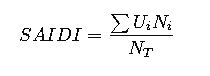Discover our advanced Bytes conversion calculator that effortlessly converts digital storage units, delivering precise conversions through innovative intuitive engineering techniques.
Explore comprehensive guides, expert formulas, and real-life examples in this article, ensuring accurate digital conversions and enhanced technical insight today.
AI-powered calculator for Bytes conversion calculator
Example Prompts
- 1024 bytes to kilobytes
- 2048000 bytes to megabytes
- 5368709120 bytes to gigabytes
- 1099511627776 bytes to terabytes
Understanding Bytes and Digital Storage
Digital storage is quantified in units like bytes, kilobytes, megabytes, gigabytes, and terabytes. Bytes, the smallest addressable unit in computing, form the basis of all digital data, and conversion between these units enables accurate data analysis and storage planning.
Every conversion from one storage unit to another uses standardized factors: primarily base-2 multiples where 1 kilobyte equals 1024 bytes, 1 megabyte equals 1024 kilobytes, and so forth. These relationships empower engineers to handle data size calculations efficiently.
Technical Overview of the Bytes Conversion Calculator
The Bytes conversion calculator is engineered to convert numerical values in bytes into higher-level units with minimal error and maximum precision. It serves system administrators, software engineers, and data analysts converting raw byte values into human-readable formats.
This calculator leverages arithmetic operations based on binary multiples, where each unit conversion proceeds in consistent increments. Its interface is straightforward, providing clear input fields and conversion outputs to eliminate common computational pitfalls.
Core Conversion Formulas for Bytes Conversion
The conversion formulas are fundamental to this calculator. In digital storage, the most routinely used formulas include:
- KB Calculation: Result₁ = Bytes / 1024
- MB Calculation: Result₂ = Bytes / (1024 × 1024)
- GB Calculation: Result₃ = Bytes / (1024 × 1024 × 1024)
- TB Calculation: Result₄ = Bytes / (1024 × 1024 × 1024 × 1024)
For optimum clarity, these formulas are presented in HTML/CSS below:
MB = Bytes / (1024 × 1024)
GB = Bytes / (1024 × 1024 × 1024)
TB = Bytes / (1024 × 1024 × 1024 × 1024)
Here, “Bytes” represents the input value in bytes, “KB” is kilobytes, “MB” is megabytes, “GB” is gigabytes, and “TB” is terabytes. The constant 1024 is used because digital storage generally follows base-2 arithmetic rather than the decimal system. By following these formulas meticulously, users can achieve precise digital storage conversions universally accepted within the computing industry.
Explanation of Variables and Conversion Process
The variables in each formula have the following meanings:
- Bytes: The primary measurement unit for digital data. It is equivalent to 8 bits.
- 1024: A conversion factor based on the binary system where each unit is 2^10. This constant is reused for each level of conversion.
- KB, MB, GB, TB: Subsequent storage denominations that provide a more human-readable representation of data sizes.
For instance, if the Bytes value is very large, dividing by successive factors of 1024 reduces the number to a comprehensible format. This method is essential for working with modern computing systems where file sizes and memory capacities can span across multiple orders of magnitude.
Extensive Conversion Tables
Below is an extensive table that lays out the conversion factors across various digital storage denominations. This table is designed for clarity and ease of use by professionals and enthusiasts alike.
| Unit | Equivalent in Bytes | Conversion Formula |
|---|---|---|
| Byte (B) | 1 | 1 |
| Kilobyte (KB) | 1,024 | Bytes / 1,024 |
| Megabyte (MB) | 1,048,576 | Bytes / (1,0242) |
| Gigabyte (GB) | 1,073,741,824 | Bytes / (1,0243) |
| Terabyte (TB) | 1,099,511,627,776 | Bytes / (1,0244) |
This table not only assists in quick conversions but also reinforces how each storage denomination builds on the previous one. Such detailed tabulations reduce the risk of errors during manual calculations and are an invaluable resource for students and professionals alike.
Real-World Applications and Detailed Examples
Converting bytes efficiently is crucial in various real-world scenarios. Let’s examine two in-depth cases to illustrate how the Bytes conversion calculator improves daily computing tasks.
Case Study 1: Data Center Storage Optimization
In modern data centers, administrators routinely manage vast amounts of data. Assume an administrator needs to determine the conversion of 5,368,709,120 bytes for budgeting and resource planning.
- Input Value: 5,368,709,120 Bytes
- Conversion Process:
- First, calculate gigabytes: GB = Bytes / (10243)
- Use the formula: GB = 5,368,709,120 / 1,073,741,824
- Calculation:
- GB = 5,368,709,120 / 1,073,741,824 ≈ 5.000
The outcome of this calculation provides a clear insight: 5,368,709,120 bytes roughly equal 5 gigabytes, a pivotal piece of data for planning daily data loads and backup storage requirements. This precision is indispensable for optimizing data storage in large-scale server farms.
Case Study 2: Mobile Application Data Consumption Analysis
Modern mobile applications continuously monitor network usage to optimize performance and user experience. Consider an app that logs 20,971,520 bytes of downloaded data during a streaming session.
- Input Value: 20,971,520 Bytes
- Conversion Process:
- First, determine megabytes using the formula: MB = Bytes / (1024 × 1024)
- Compute MB = 20,971,520 / 1,048,576
- Calculation:
- MB = 20,971,520 / 1,048,576 ≈ 20.000
This precise conversion indicates that the data transfer during the session equals 20 megabytes. For developers, this information is critical for programmatically adjusting video quality or data synchronization features, ultimately leading to improved user satisfaction while managing cost-effective data utilization strategies.
Integration in Software Engineering Projects
When engineers embed the Bytes conversion calculator within software projects, they enhance performance metrics and improve the end-user experience. The reliable algorithms ensure that the internal systems represent data sizes in human-friendly terms.
- Embedded Systems: In microcontroller programming, where memory is strictly limited, converting between bytes and kilobytes is crucial to optimize resource allocation.
- Cloud Infrastructure: Major cloud providers frequently calculate storage costs based on bytes but present plans in gigabytes or terabytes to end-users.
- Mobile and Web Applications: Real-time conversion aids in displaying file sizes during uploads and downloads, thereby maintaining transparency with users.
These integrations not only reduce computational overhead but also standardize conversion processes across various platforms. As such, engineers invest in building reliable, scalable conversion modules in languages like Python, JavaScript, and Java, ensuring consistency across multiple interfaces and systems.
Implementation Tips for Developers
When implementing a Bytes conversion module, consider the following best practices to ensure reliability and maintainability:
- Use Constants: Define constants like 1024 to avoid magic numbers in the codebase.
- Error Handling: Validate input to ensure that negative or non-numeric values do not disrupt the program flow.
- Modular Design: Separate conversion logic into distinct functions or classes, promoting reusability across projects.
- Unit Testing: Develop comprehensive tests to cover edge cases in the conversion calculations.
- Documentation: Incorporate thorough inline comments and external documentation so that other developers can understand the logic effortlessly.
By following these best practices, developers can directly incorporate a precise and efficient Bytes conversion calculator into projects, paving the way for streamlined codebases and an improved overall system performance.
Advanced Topics: Rounding Techniques and Precision Management
High-precision calculations often require rounding for human-readability. The Bytes conversion calculator typically produces floating-point results that need formatting.
- Fixed Decimal Places: Many applications round results to two or three decimal places to ensure clarity.
- Significant Figures: For engineering applications requiring precision, significant figures might be used to represent the true scale of data.
- Dynamic Formatting: Allow user preferences to redefine how many decimal places to show, ensuring that the output is tailored to specific needs.
For example, converting 123456789 bytes may yield 117.737 MB when rounded to three decimal places, providing an ideal balance between accuracy and clarity. Setting appropriate rounding rules is a critical design decision that directly influences user interpretation and the perceived reliability of the calculator.
Frequently Asked Questions
-
Q: Why do we use 1024 instead of 1000 for conversions?
A: The binary system in computing is based on powers of 2. Therefore, 1 kilobyte is standardized as 1024 bytes, derived from 210. -
Q: Can this calculator handle values in formats other than decimal?
A: Yes, advanced versions support hexadecimal representations, but this article focuses on decimal conversion units. -
Q: How can I reduce floating-point errors in conversions?
A: Utilize appropriate rounding techniques and high-precision data types offered by many programming languages to mitigate floating-point inaccuracies. -
Q: Is the conversion calculator applicable for both small-scale and enterprise-level systems?
A: Absolutely. Its applicability spans from embedded systems to complex cloud infrastructure setups, ensuring widespread utility.
The answers provided align with common industry practices and standards for digital storage measurement, ensuring that users have a comprehensive understanding of underlying mechanics and rationale.
External Resources and Further Reading
For readers desiring further technical knowledge on digital storage, the following links are recommended:
- Wikipedia: Byte
- Techopedia: What is a Byte?
- MDN Web Docs: JavaScript Number Objects
- Wikipedia: Data Storage Unit
These external resources provide authoritative and continuously updated information on digital storage and conversion techniques, further solidifying the credibility of the Bytes conversion calculator approach.
Best Practices in Engineering Calculations
In practical engineering tasks, the following additional steps can enhance the reliability of conversion calculators:
- Regular Updates: Verify that constants and conversion factors are updated in accordance with industry standards.
- Code Reviews: Subject conversion algorithms to peer review to catch potential oversights or rounding issues.
- Version Control: Maintain version control on code modules that perform conversions to ensure reproducibility and easy rollback if errors occur.
- Performance Benchmarking: Test the efficiency of the calculator under different loads to ensure that it scales well in high-demand environments.
These measures, when integrated into the development lifecycle, markedly improve the robustness and accuracy of the solution, turning a simple conversion module into a well-engineered component of larger systems.
Implementation in Web-Based Tools
Developing a Bytes conversion calculator for the web involves a blend of front-end design and back-end accuracy. Engineers often use JavaScript for real-time calculations, HTML/CSS for layout, and optionally a back-end language for storage or complex processing.
- JavaScript Implementation: Use functions that capture input values, apply conversion formulas, and dynamically display the results to users.
- Responsive Design: Ensure that the calculator works flawlessly on mobile and desktop environments, enhancing user experience.
- User Input Validation: Implement robust checks to avoid erroneous entries such as negative numbers or non-numeric characters.
- Customizable Output: Offer options for users to display conversions in different levels of precision and alternative units if needed.
A common approach is to create input fields for the number of bytes, use event listeners to trigger conversion calculations, and display the results in a user-friendly table format. This method guarantees that interactive applications remain efficient and error-free.
Theoretical Background and Computational Complexity
At its core, the algorithmic complexity of the Bytes conversion calculator is minimal. Each conversion involves one or more division operations – a constant time O(1) operation. However, when scaled to process numerous conversions simultaneously in cloud-based architectures, considerations such as error handling and precision become paramount.
- Computational Simplicity: Because each conversion is independent, they can be efficiently parallelized without significant performance overhead.
- Precision Handling: Floating-point arithmetic requires careful programming to ensure that rounding errors don’t propagate in batch processing tasks.
- Scalability: Modern programming languages provide libraries that facilitate big number arithmetic when handling extremely large storage values, enhancing scalability.
This theoretical understanding is crucial for developers designing systems that incorporate Bytes conversions at scale. The simplicity of division is balanced by the need for precision especially in high-stakes environments such as financial systems or large data centers.
Comparative Analysis: Base-2 versus Base-10 Conversion
In some contexts, particularly among storage manufacturers, conversions may use base-10 instead of base-2. In such cases, the conversion factors change:
- 1 KB (SI unit) = 1,000 Bytes
- 1 MB = 1,000,000 Bytes
- 1 GB = 1,000,000,000 Bytes
- 1 TB = 1,000,000,000,000 Bytes
While the vast majority of computing systems rely on base-2 (1024) conventions due to inherent binary architectures, understanding both methods is essential. In mixed environments or consumer electronics marketing, these variations may cause confusion, and the conversion tool should ideally allow users the flexibility to choose the preferred system. Employing a toggle option in the user interface allows seamless switching between standards, ensuring that the tool is versatile and adaptable to different industry norms.
Customization and Future Enhancements
Future versions of the Bytes conversion calculator could include enhanced features such as:
- Multi-Format Input Support: Allow inputs in hexadecimal, binary, or even formatted strings (e.g., “2GB”).
- Integration with Databases: Connect directly with data storage systems to automatically convert and display storage statistics.
- Graphical Analysis: Display historical conversion data over time using interactive charts and graphs.
- Localization: Offer unit naming in multiple languages and regional unit standards, further improving global accessibility.
These enhancements not only broaden the user base but also enrich the functionality of the conversion tool. The integration of machine learning algorithms to predict future storage needs based on historical usage patterns could be a revolutionary improvement for enterprise users, making the tool a standard in data analysis and resource planning.
Industry Case Examples and Performance Metrics
In industries where data management is crucial, the Bytes conversion calculator is often integrated with performance metrics dashboards. Consider these examples:
- Cloud Storage Management: Cloud service providers regularly check and display conversion metrics. For example, converting values from bytes to terabytes enables administrators to monitor usage trends and forecast capacity requirements.
- Enterprise Data Warehousing: In large corporations, systems handling millions of bytes per second rely on real-time conversion displays to track data ingestion, processing, and archival, thereby ensuring operational efficiency.
Performance metrics integrated within conversion tools often include latency times, rounding discrepancies, and aggregate data comparisons, ensuring that systems not only convert data but also report on overall data health and performance in real time.
Building a Robust User Interface
A user-friendly interface for the Bytes conversion calculator should have the following attributes:
- Clear Input Fields: Separate text fields for entering the number of bytes, with validation routines ensuring that only positive integers are accepted.
- Responsive Layout: Use modern frameworks (such as Bootstrap) to ensure the tool scales on various devices.
- Real-Time Feedback: Display conversion results dynamically as the user types. This removes the need for a dedicated “calculation” button and enhances usability.
- Error Messages: Provide clear error notifications if the user enters invalid data, guiding them toward proper usage.
An optimal user interface does not only rely on robust back-end performance but also on front-end clarity. Simple typography, appropriate color selection, and consistent spacing all contribute to improved user interactions. In addition, providing a “copy to clipboard” feature for conversion results can save time and reduce manual transcription errors.
Integration with Data Analytics Platforms
Many modern applications incorporate data analytics platforms to monitor system health and usage statistics. Integrating a Bytes conversion calculator within these platforms offers several benefits:
- Comprehensive Reporting: Automated conversion of raw data logs into meaningful formats allows for more intuitive reports.
- Historical Analysis: Storing conversion outputs over time helps in analyzing consumption trends and forecasting future storage needs.
- Cross-Platform Consistency: Ensuring that both back-end servers and front-end user interfaces display consistent data conversions fosters trust and reliability among users.
When integrated into analytics dashboards, the conversion tool often works in tandem with performance monitoring modules. This integrated approach allows businesses to take decisive action when consumption trends deviate from expected patterns, thereby minimizing downtime and reducing operational costs.
Conclusion and Recap of Core Concepts
The Bytes conversion calculator is a simple yet powerful tool that forms the backbone of accurate digital storage analysis. By converting bytes into more human-friendly units—such as kilobytes, megabytes, gigabytes, and terabytes—professionals can easily understand and manage large-scale digital data.
Utilizing standardized formulas and leveraging best engineering practices, the calculator minimizes errors while providing precise results in real time. Through extensive tables, detailed formulas, and real-world examples, this article has illustrated both the theoretical foundations and practical implementations of the conversion tool.
Final Thoughts on Engineering Accuracy and Efficiency
In summary, understanding digital storage conversions is indispensable in today’s data-driven landscape. Employing robust conversion techniques not only improves system efficiency but also supports accurate decision-making in a variety of fields ranging from cloud computing to mobile application development.
Engineers and developers alike benefit from applying detailed conversion methods, ensuring that all data sizes are comprehensible and actionable regardless of scale. With ongoing advancements in computational power and storage technology, tools like the Bytes conversion calculator will continue to serve as essential components in maintaining precision, consistency, and effective resource management within the ever-evolving digital ecosystem.
By integrating best practices, precise formulas, and thorough error handling, the Bytes conversion calculator stands as a testament to high-quality engineering project methodologies. As organizations shift towards increasingly data-centric strategies, the role of accurate, efficient, and user-friendly conversion tools becomes paramount.